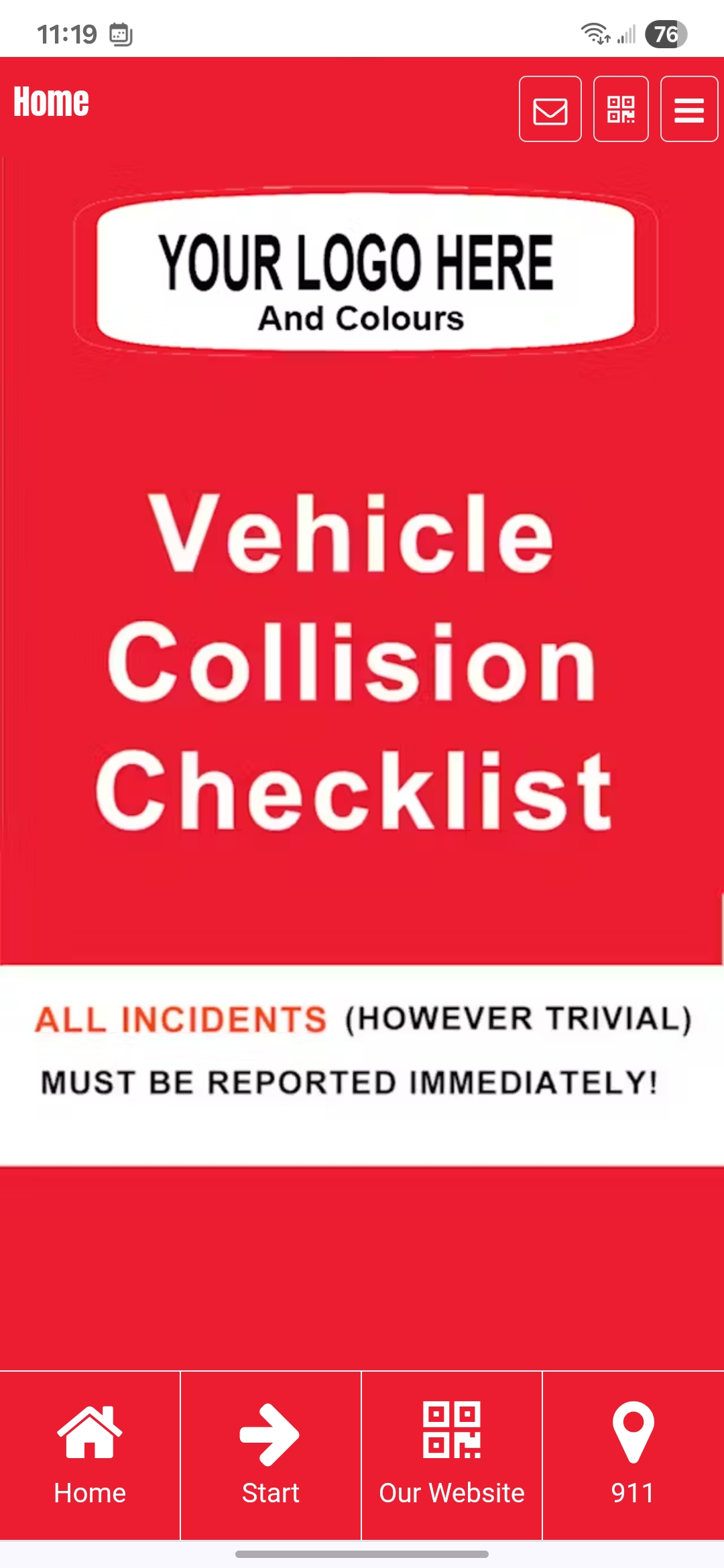
Read First
Branded for Your Company
|
🚀 No App Store Needed 🌐 Custom Branded to Your Business 📱 Easy User Access 📲 Always at Their Fingertips One touch to open anytime. |
🔒 Optional Security 📝 Powerful Features ⚙️ Fully Customizable 📧 Instant Notifications |
Read First
Branded for Your Company
🚀 No App Store Needed
Runs as a Progressive Web App (PWA)—no download required.
🌐 Custom Branded to Your Business
Linked directly to your custom VCC business domain.
📱 Easy User Access
Users enter your URL on their phone.
Prompted to save app icon + enable push messages → one tap “YES”.
📲 Always at Their Fingertips
App icon installed on device.
One touch to open anytime.
🔒 Optional Security
Add a password so only authorized users gain access.
📝 Powerful Features Tabs include:
- Collision reporting forms
- Direct link to your website or landing page
- Tap-to-call 911
⚙️ Fully Customizable
Contact fields & forms tailored to your company.
📧 Instant Notifications
Each completed form is emailed to your staff.
Send to multiple recipients if needed.
Heading
To add this web app to your homescreen, click on the "Share" icon
![]()
Then click on "Add to Home"

To add this web app to your homescreen, click on the "Share" icon
![]()
Then click on "Add to Home"

It looks like your browser doesn't natively support "Add To Homescreen", or you have disabled it (or maybe you have already added this web app to your applications?)
In any case, please check your browser options and information, thanks!
It looks like your browser doesn't natively support "Add To Homescreen", or you have disabled it (or maybe you have already added this web app to your applications?)
In any case, please check your browser options and information, thanks!

